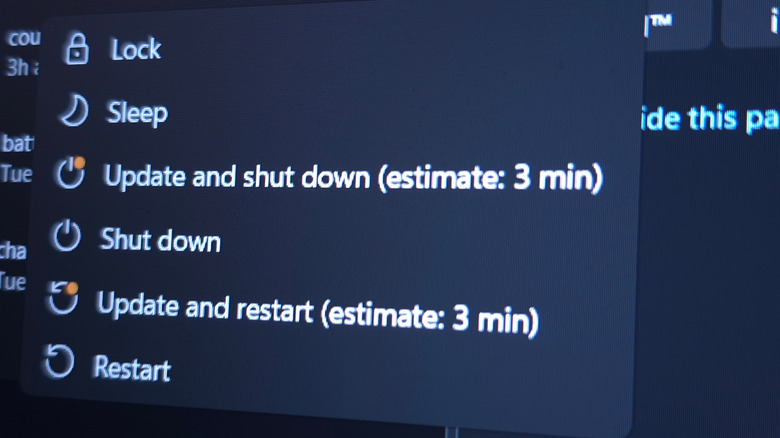Read more at:
Windows 11 is not without its bugs, quirks, and weirdness, and every once in a while, Microsoft fixes some of these issues to give users a much-needed respite. In June of this year, the company killed the infamous Blue Screen of Death, and in August, Microsoft fixed an annoying Bluetooth issue. Recently, the company released another update for Windows 11 that repairs the frustrating “Update and shut down” bug that has plagued Windows computers for years. If you have ever clicked on the “Update and shut down” option only to see your computer boot up after completing the update process, you’re in good company. According to a report in Windows Latest, the option has been broken since Windows 10 and hasn’t been patched until now.
The solution for this annoying problem came as a part of the optional KB5067036 update (Windows 11 25H2 Build 26200.7019 or Windows 11 24H2 Build 26100.7019, depending on which version you’re running). This patch started rolling out on October 28, 2025 and has likely already reached your PC if you have the “Get the latest updates as soon as they’re available” option turned on in Windows Update settings. If this option is not enabled and you’re still seeing the buggy “Update and shut down” behavior, you can use the “Check for updates” option on the Windows Update page in Settings and choose to install the KB5067036 patch. However, if you don’t want to install the optional improvement, Microsoft plans to include the fix as part of a mandatory patch on November 11.
The update and shutdown bug is a persistent problem
Although Microsoft has not revealed why Windows computers were not shutting down if users selected the “Update and shut down” option, the company did state that the underlying cause has been fixed. Microsoft wrote in the update changelog, “Addressed underlying issue which can cause ‘Update and shutdown’ to not actually shut down your PC after updating.”
While nobody knows exactly when the glitch came into existence, it has plagued Windows users for some time. People have reported the buggy behavior in online forums for the last few years. This issue was a particularly big problem for laptop owners. If their machines didn’t turn off as instructed and remained powered on for hours after completing the updates, their devices’ batteries could potentially end up drained if not connected to a power supply.
Besides the shutdown bug fix, the KB5067036 update packs several other fixes for problems that people have faced for some time or were introduced in previous Windows updates. For example, the patch reduces the chances of users encountering “Error 0x80070103” while installing a driver or “Error 0x800f0983” while running Windows Update. The update also fixes an issue introduced by the August 2025 non-security update (KB5064081), where some videos and games were tinted red while playing. Moreover, the KB5067036 update quashes a bug that causes a “Catastrophic Error” (0x8000FFFF) while extracting large archives. Additionally, the update rectified an issue where some apps would become unresponsive while launching the “Open” or “Save” options. Microsoft has also solved the issue behind File Explorer becoming unresponsive when opening the Home folder.